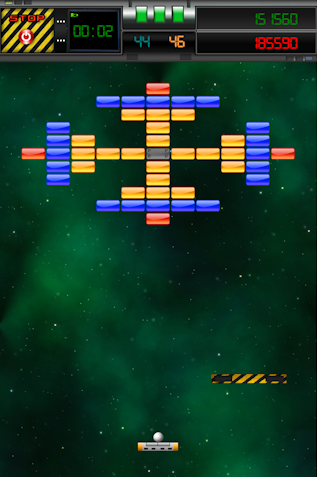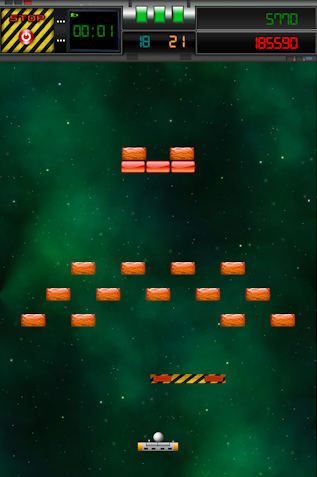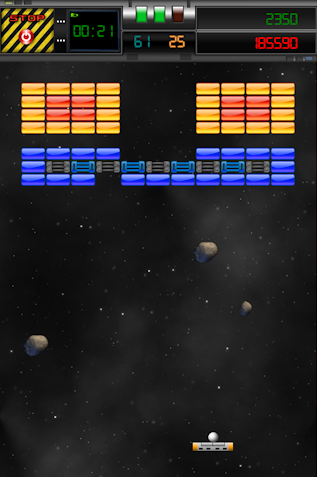I have the music volume up but cannot hear any music: the sound volume is also the master volume. Even if you have the music volume up, slide the sound volume to the middle or high position so you can hear the music play.
How do I navigate between screens?: use the "back" key on your device or press ESC or BackSpace depending on your device. When in game, click the STOP button to abort the current game and return to the menu
The game is running a bit slow on my device: the game is optimized for modern devices but it should run on any Windows 8 or Android (2.4 or higher) device. However, try disabling GPU Shader and, if necessary, disable parallax for a boost in performance.
When I return to the menu some buttons (e.g. OPTIONS) do not work: When you "back" into the menu from a game in process your game is suspended and the first menu option now reads "RESUME". The back key essentially pauses the game. When in a paused game, the SELECT and OPTIONS menu items do not open to avoid conflicts with the paused game. To stop a game so you can start a new one, click the STOP button on the top-left corner of the existing game instead of using the back key
How do I launch the ball?: There are three ways... if you have autolaunch ball turned on in Options, the ball will self-launch in 5 seconds. Alternatively, tap the paddle, double tap the level or tap the timer at the top of the screen. The ball will manually launch in any of these ways