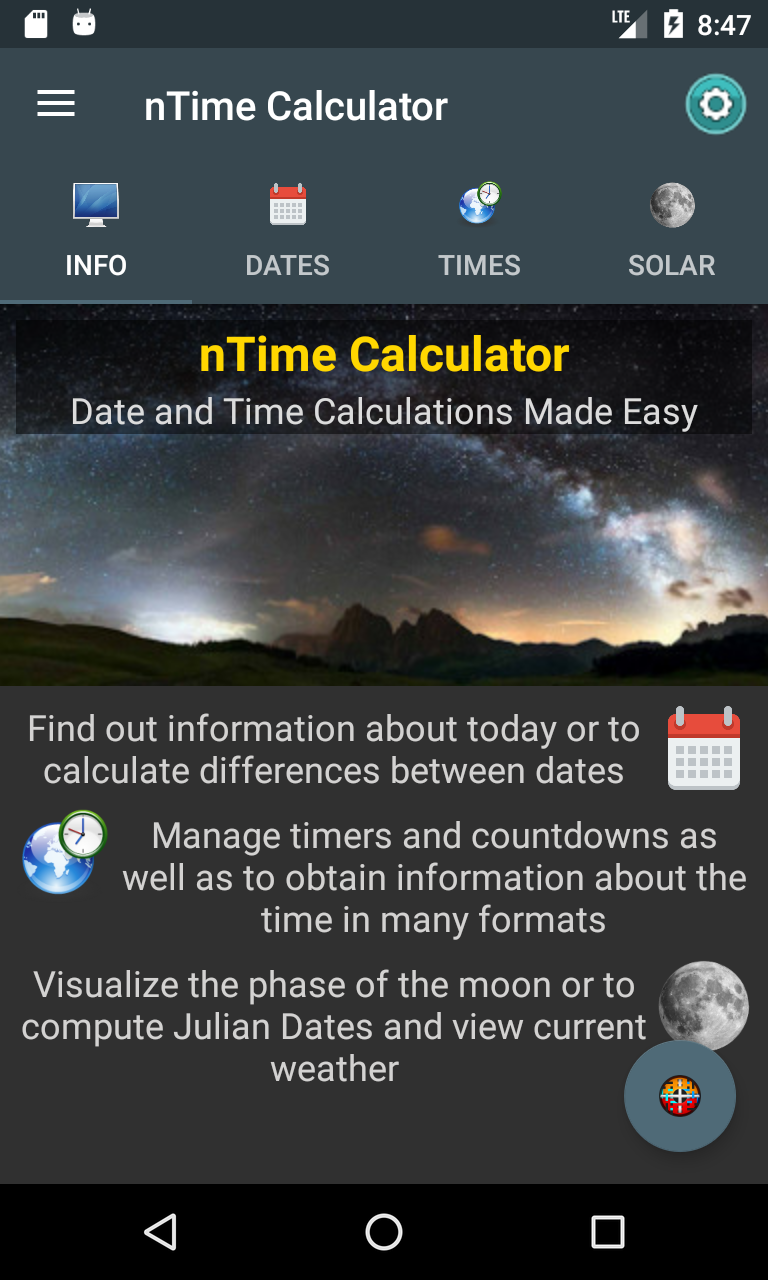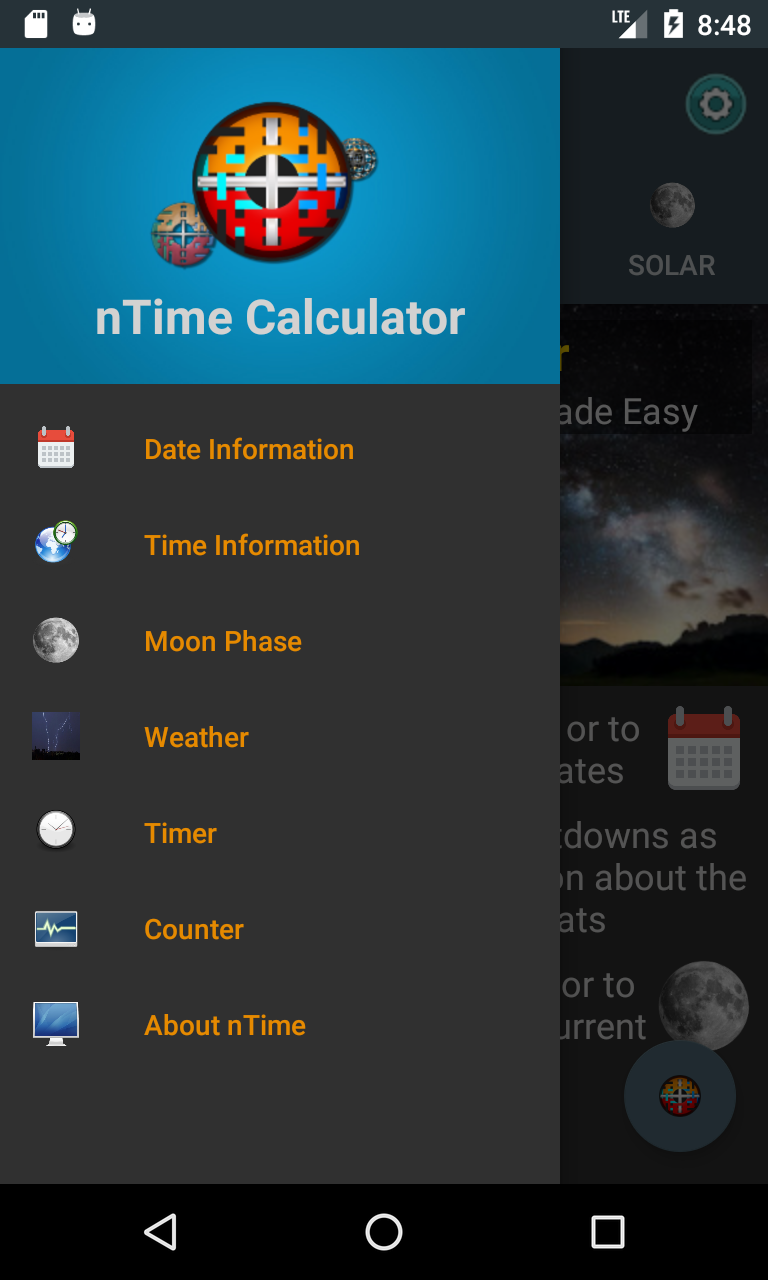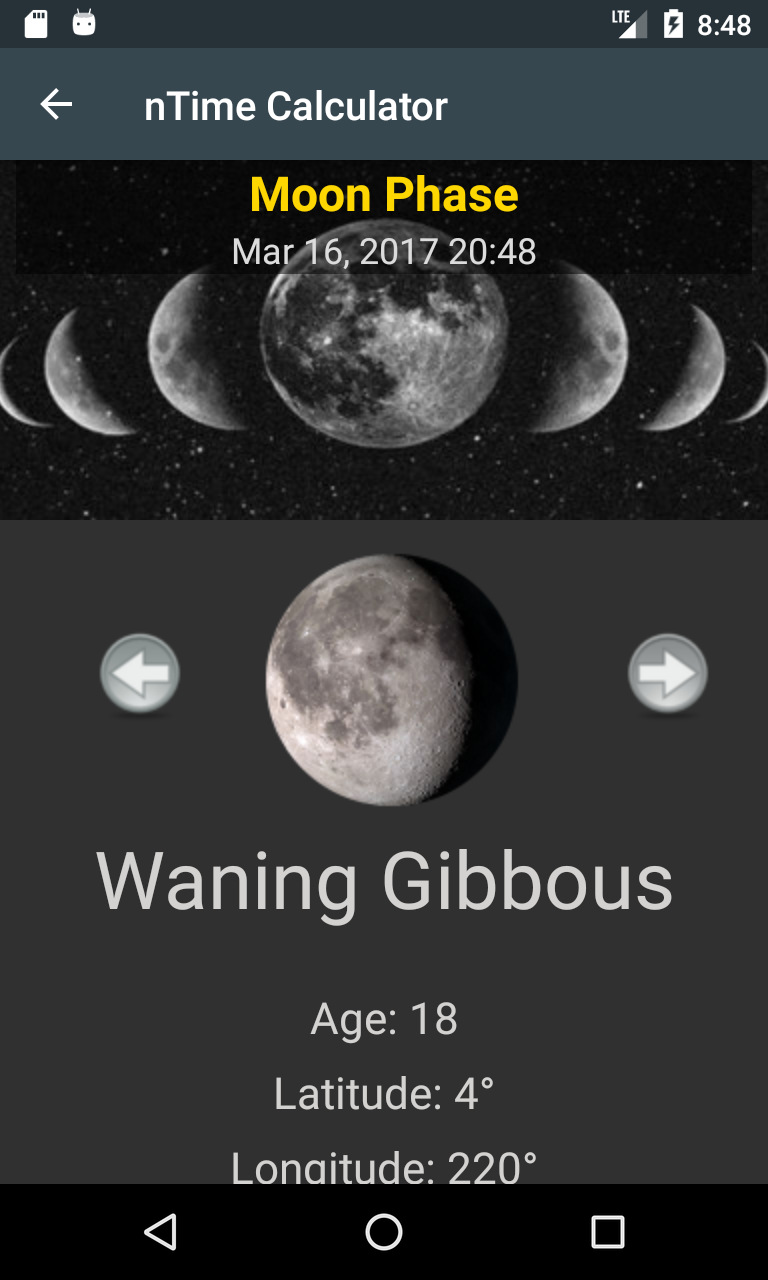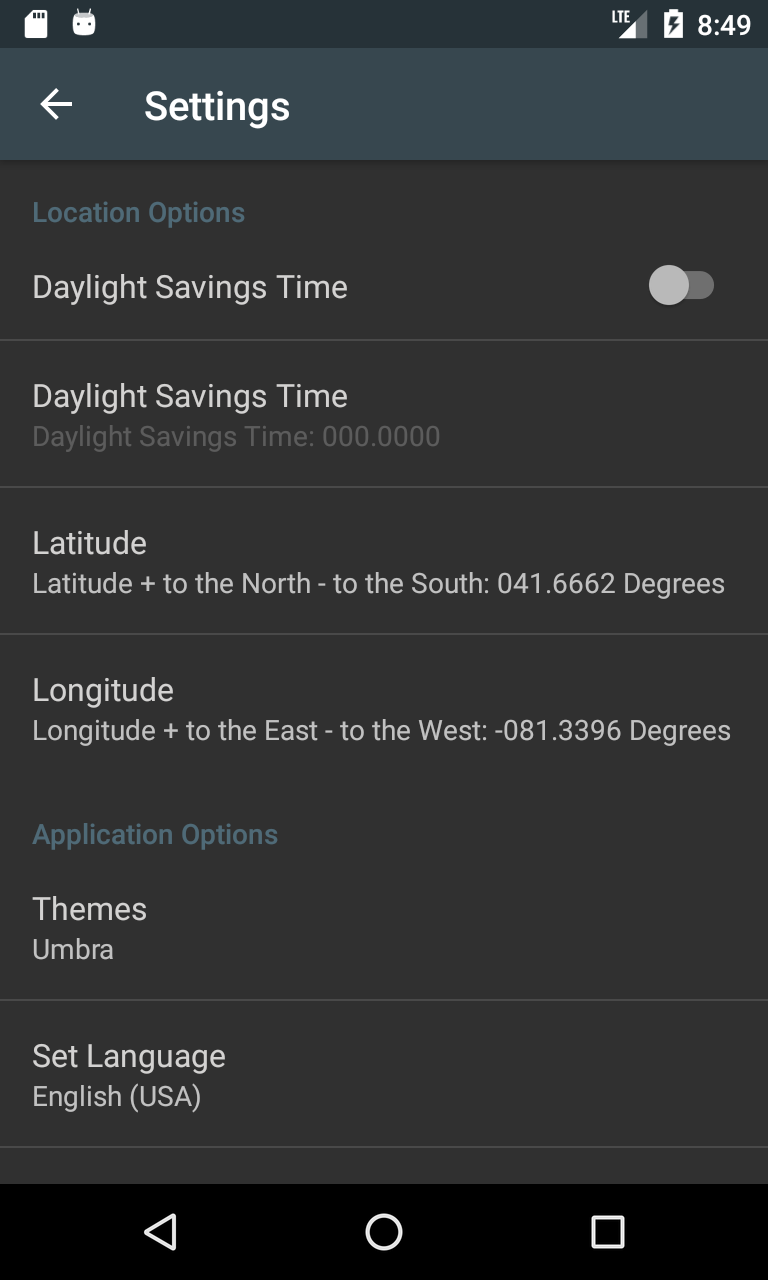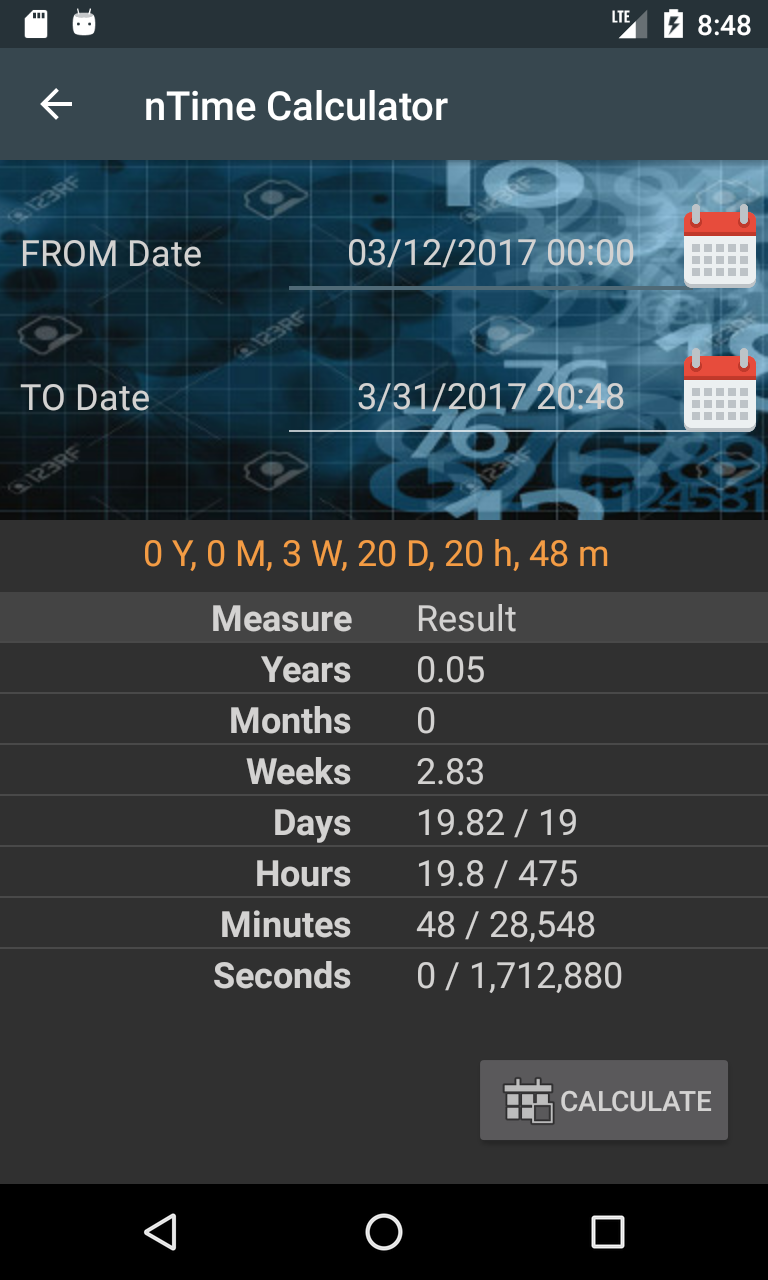IMPORTANT ACCESS INFORMATION: nTime only requires permissions to access an Internet connection. The purpose of this permission is to retrieve the weather information from the National Oceeanic and Atmospheric Administration or from the WeatherAPI if the former one fails. There is absolutely no other purpose to this, for your peace of mind.
IMPORTANT SUPPORT INFORMATION: nTime specifically targets Android devices version 5.1 and up. I made an effort to make the app work on devices as low as 4.4.1 so the app should work on those devices but there may be problems with some of the more modern features. Therefore, please note that this application is, in practice, only supported on Android 5.1 or higher.
DESCRIPTION: time calculator which also has current weather and moon phase information for those of you that might need that information at a telescope. nTime performs simple calculations that are just difficult to do in your mind, such as - how long until Feb 29th 2019 from now or, how many weeks between time periods.nTime also provides to persistant counters (they work when your app is switched), Julian Day calculations and a number of other useful features.Please note: nTime moon phase calculations are approximate. If you wish to rely on fully accurate moon phase calculations and ephemeris, you need to use my Regolith Lunar Application